This page will give you a head start on making the most of illio and direct you to any extra educational resources you may like to explore
Step 1: Sign up journey
Make sure you set the correct currency before populating your portfolio as this cannot be changed later.
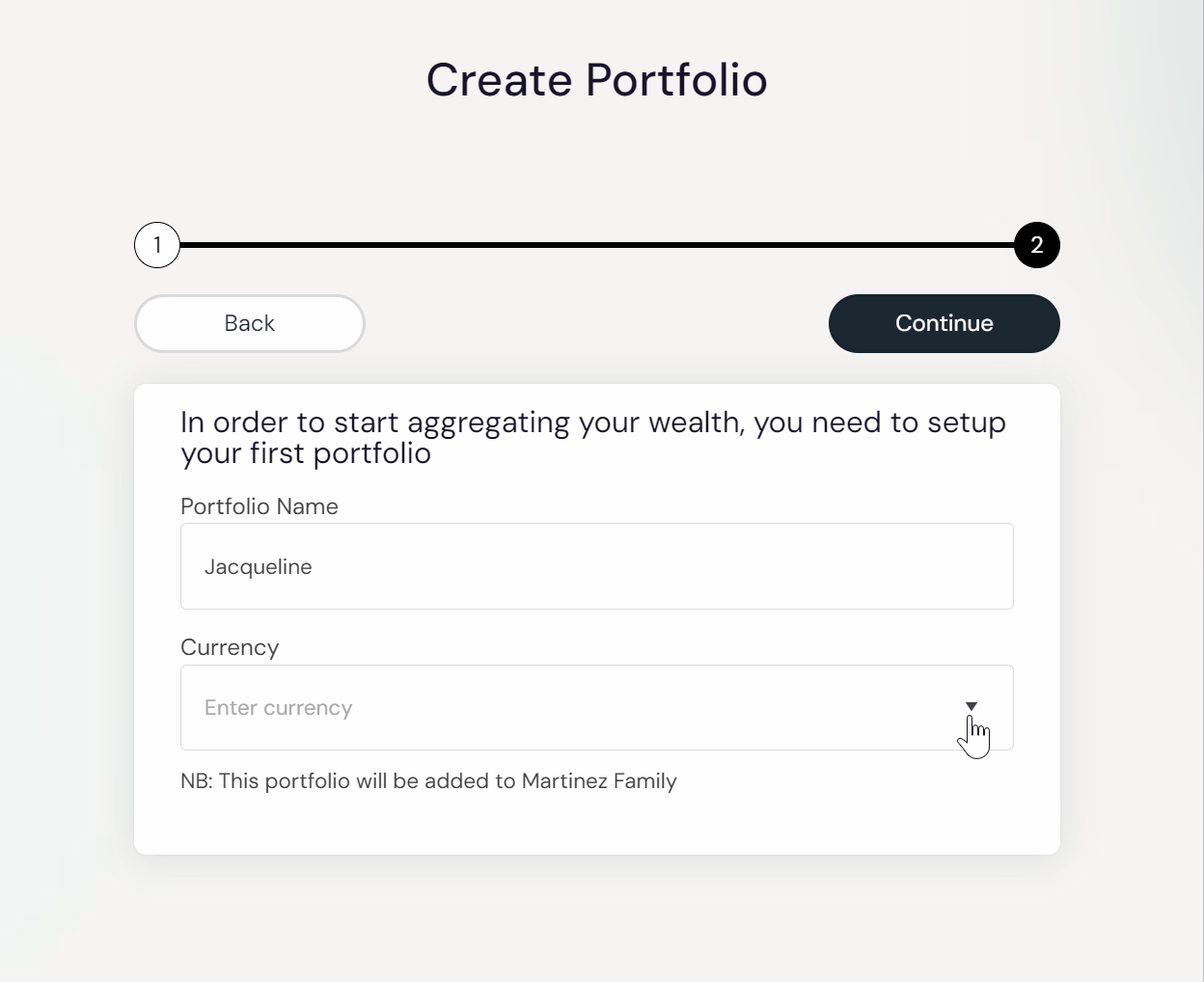
2. Begin by adding your existing accounts and positions.
If you did not add them during your initial setup this can be done from the side bar.See the following articles for details on adding positions in one of 3 ways:
Manually one by one
Manually via Excel/CSV
Automatic upload via your existing accounts
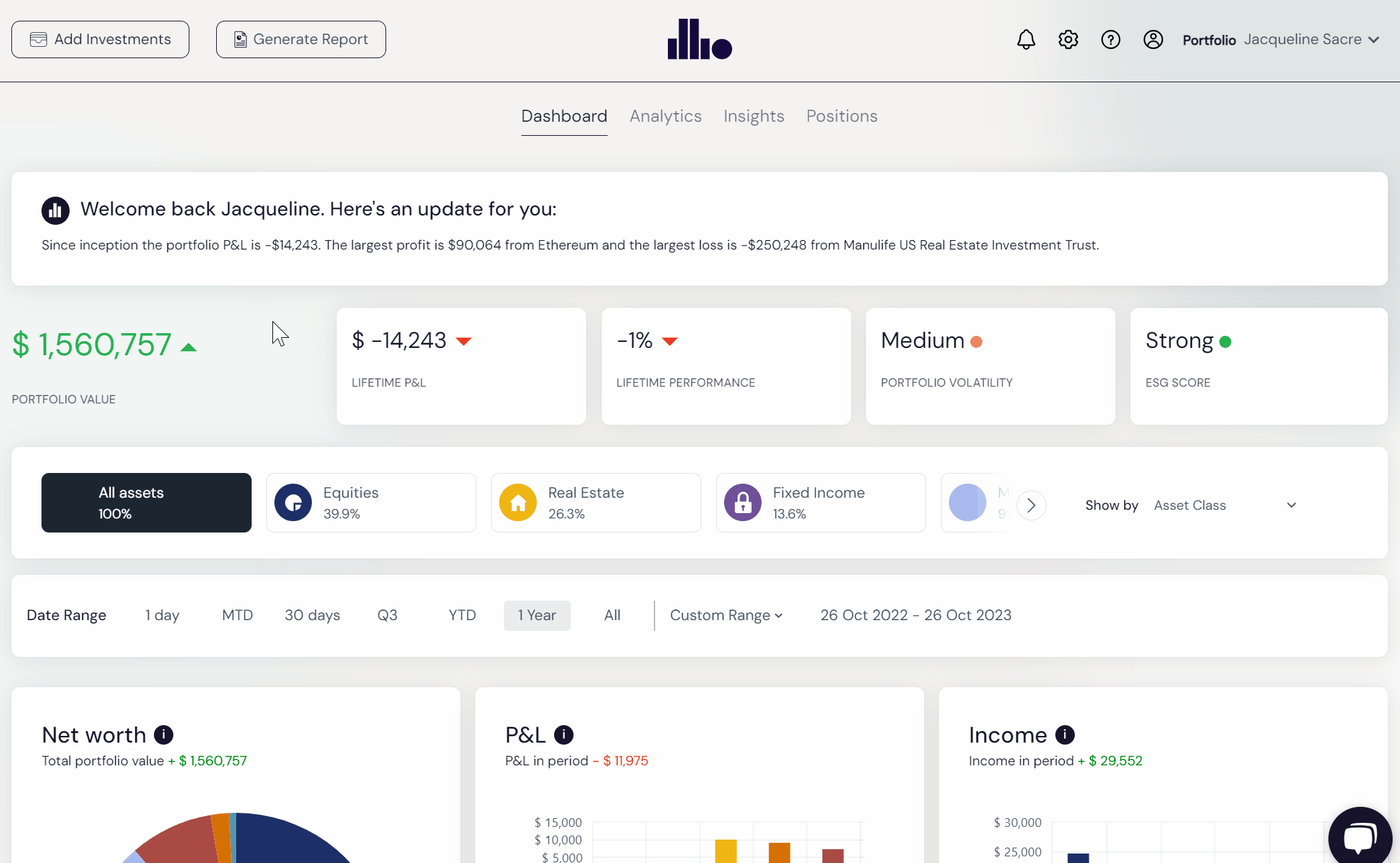
Make sure to add any existing cash balance, positions and accounts before adding your transactions! The reverse could result in a negative balance on your account.
For more information on the order in which you should upload assets and why this is important, please click here.
3. Set your benchmark
You can change your default benchmark anytime by going into portfolio settings.
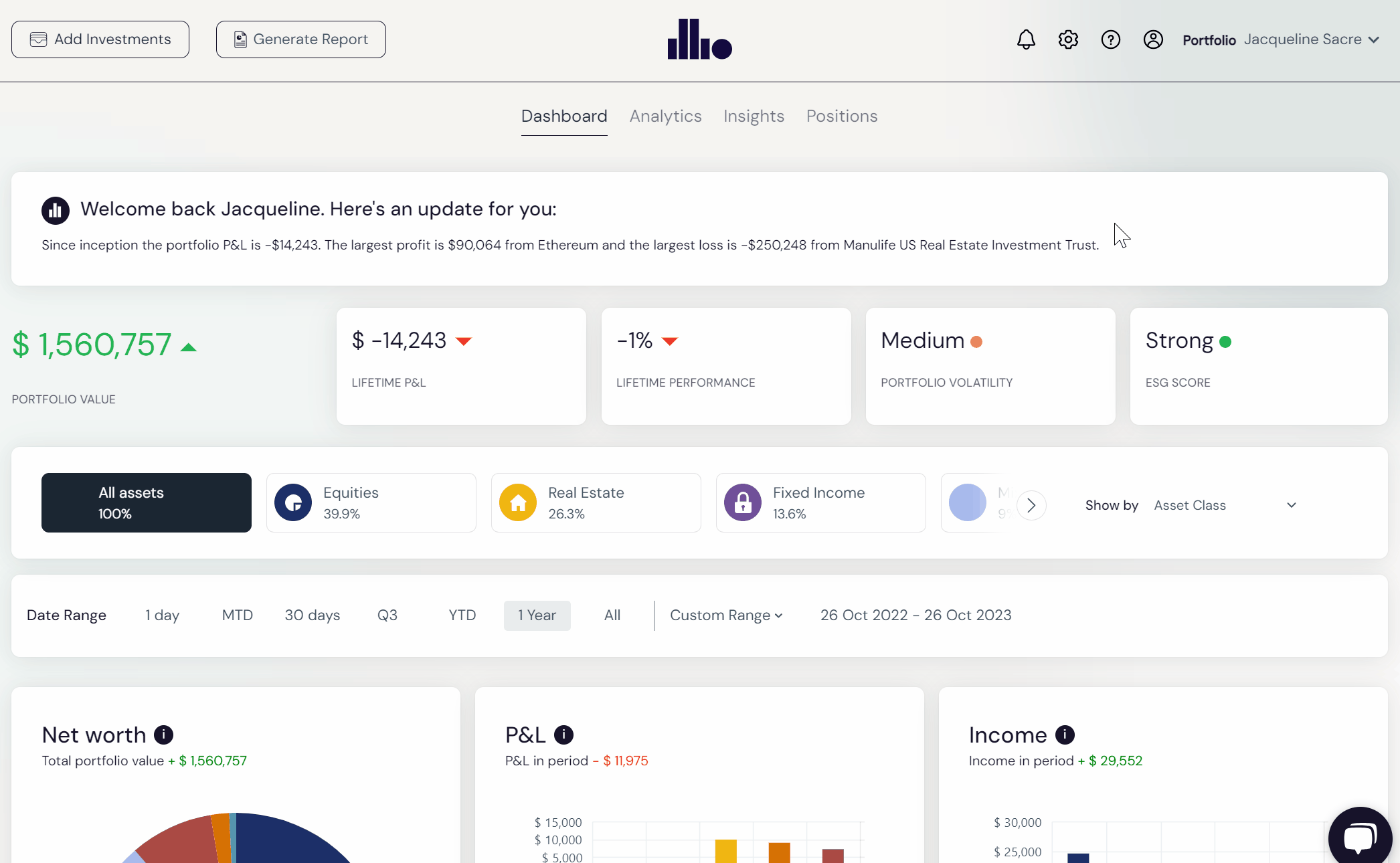
Now that you’ve added your investments and set your preferences, your home screen is an overview of your portfolio
Examine a high-level breakdown of your profit or loss, performance, risk, and ESG score.
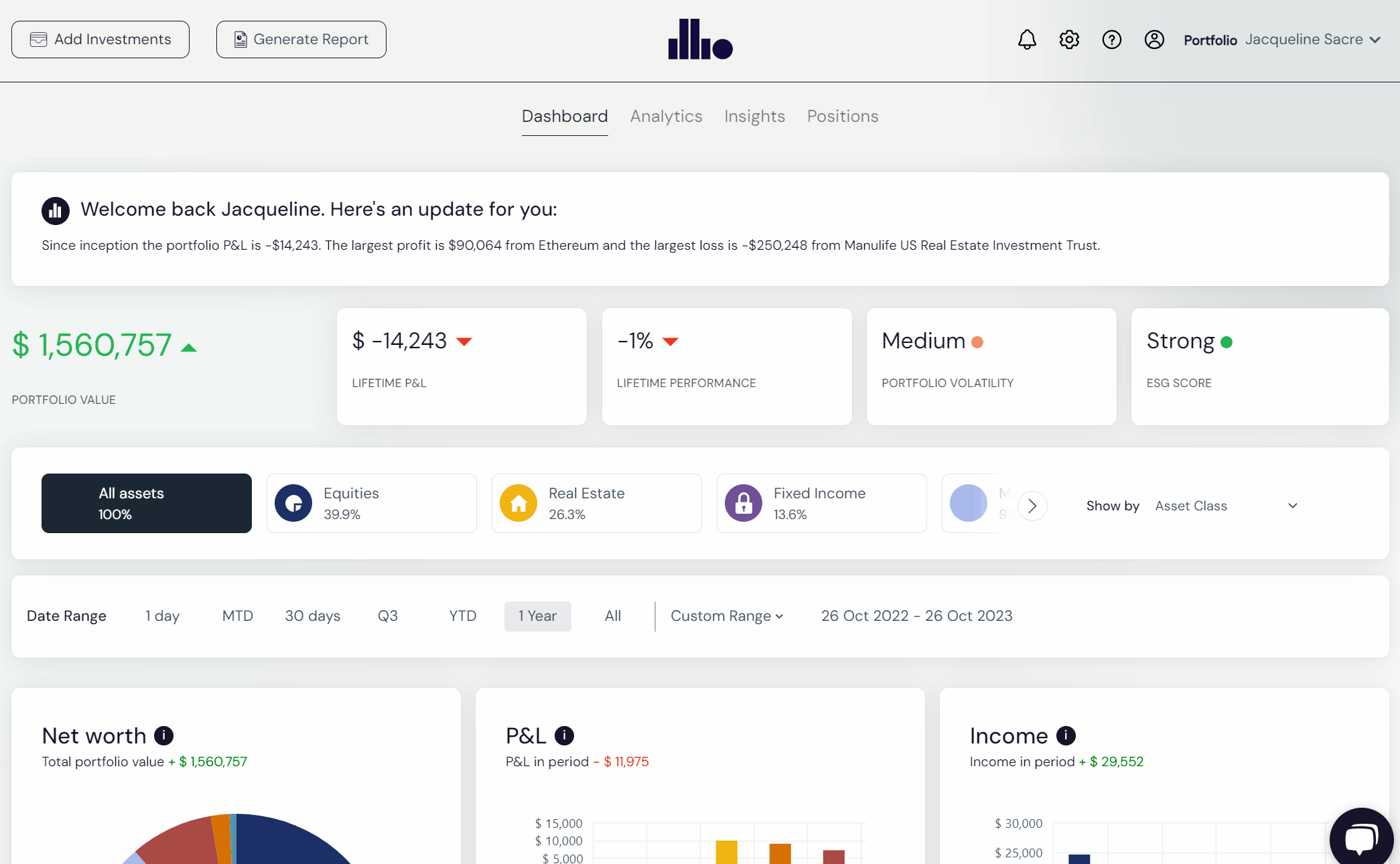
4. Take the time to explore our help icons and insights
The help icons will give you a better understanding of features and components and the insights help you analyze your portfolio and start thinking like a professional.
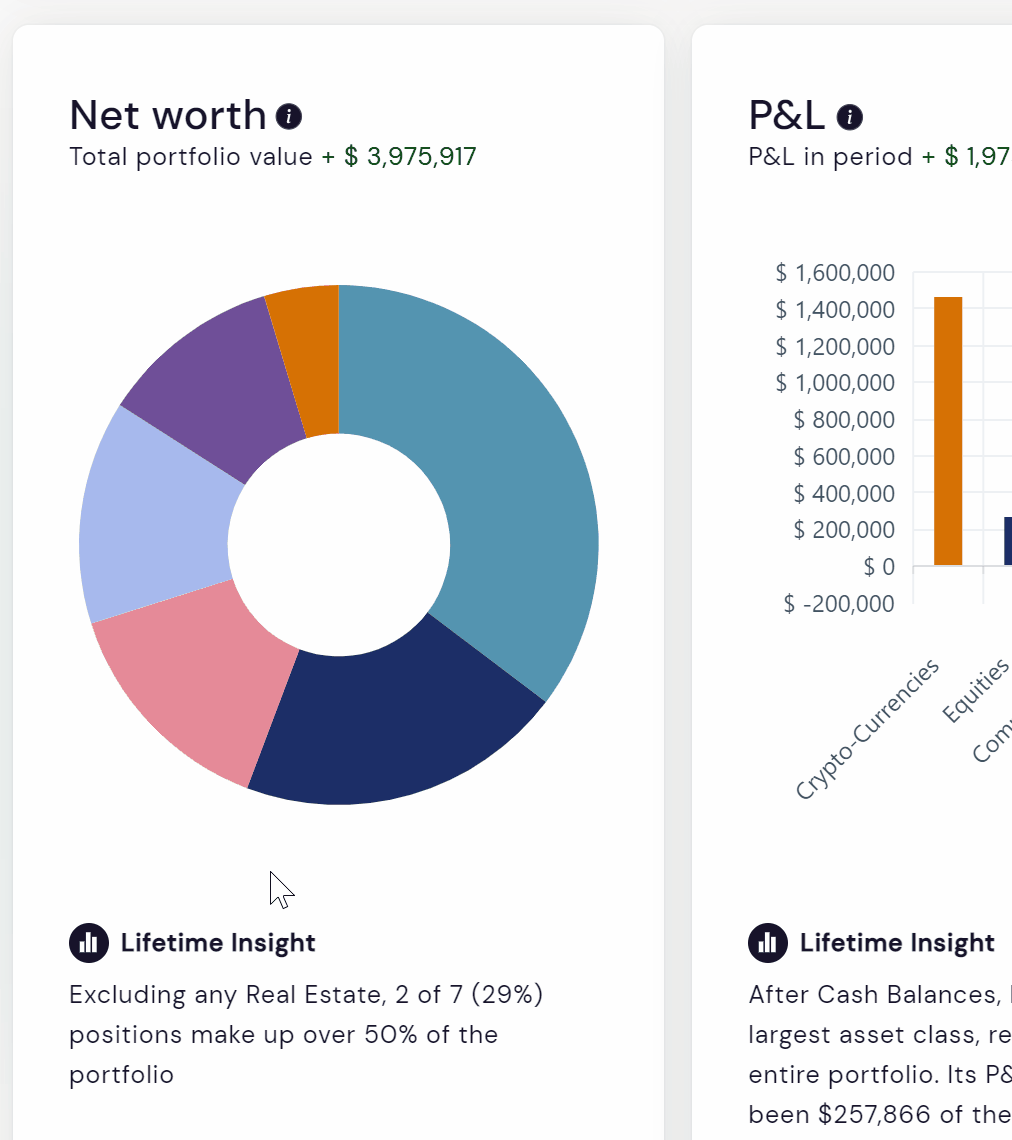
5. Adjust your asset breakdown and time frame.
These specifications can be changed anytime and will affect each page with the same customization. Some pages such as ESG and Options are not meant to change with this feature.
You can view your portfolio by all assets or specified categories within asset class, region, currency, account and sector.
The date range can be one of our presets or a custom range.
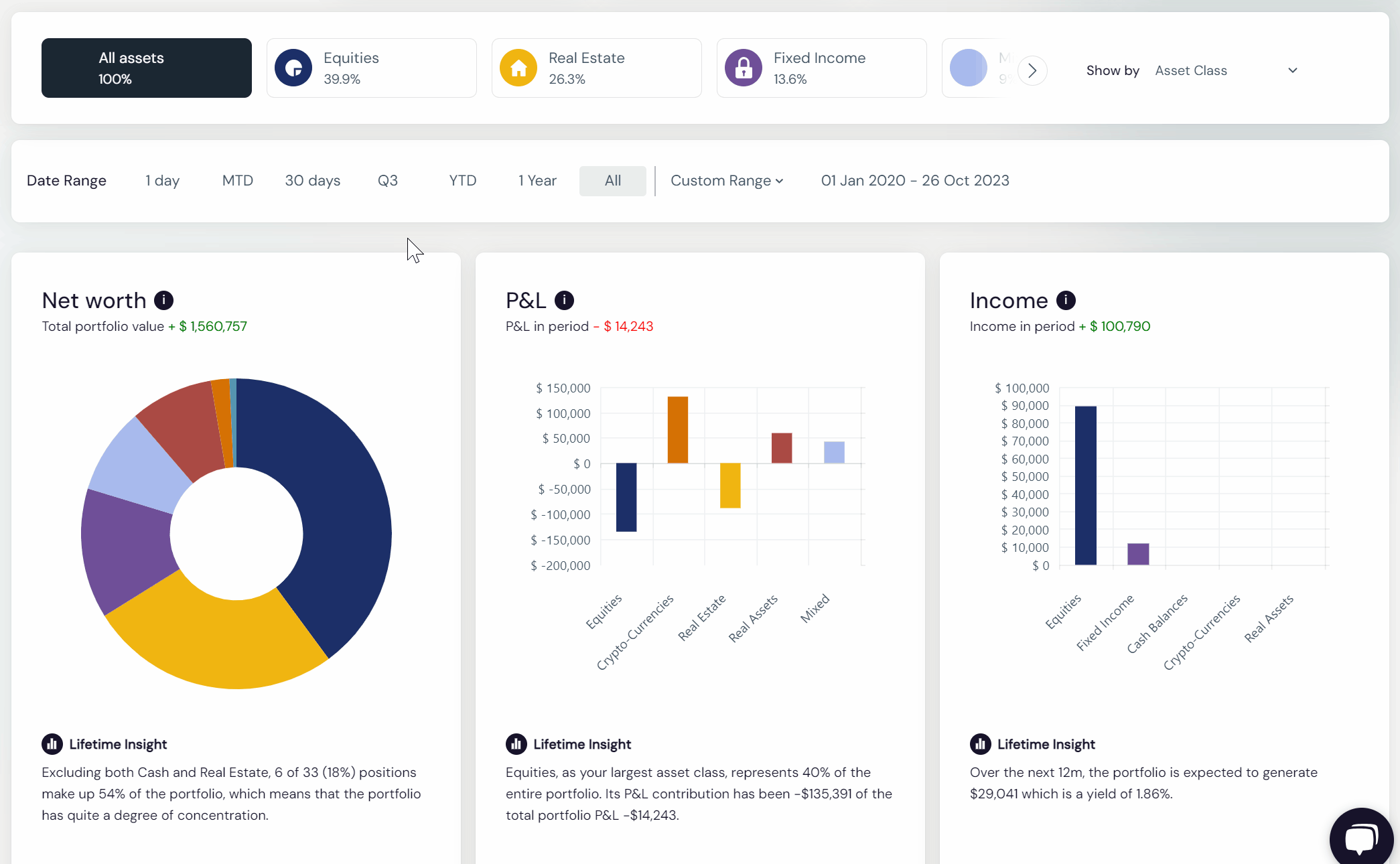
6. Navigate your full portfolio
By interacting with the side bar or the tiles on your dashboard you can begin to explore an in-depth analysis of your portfolio.
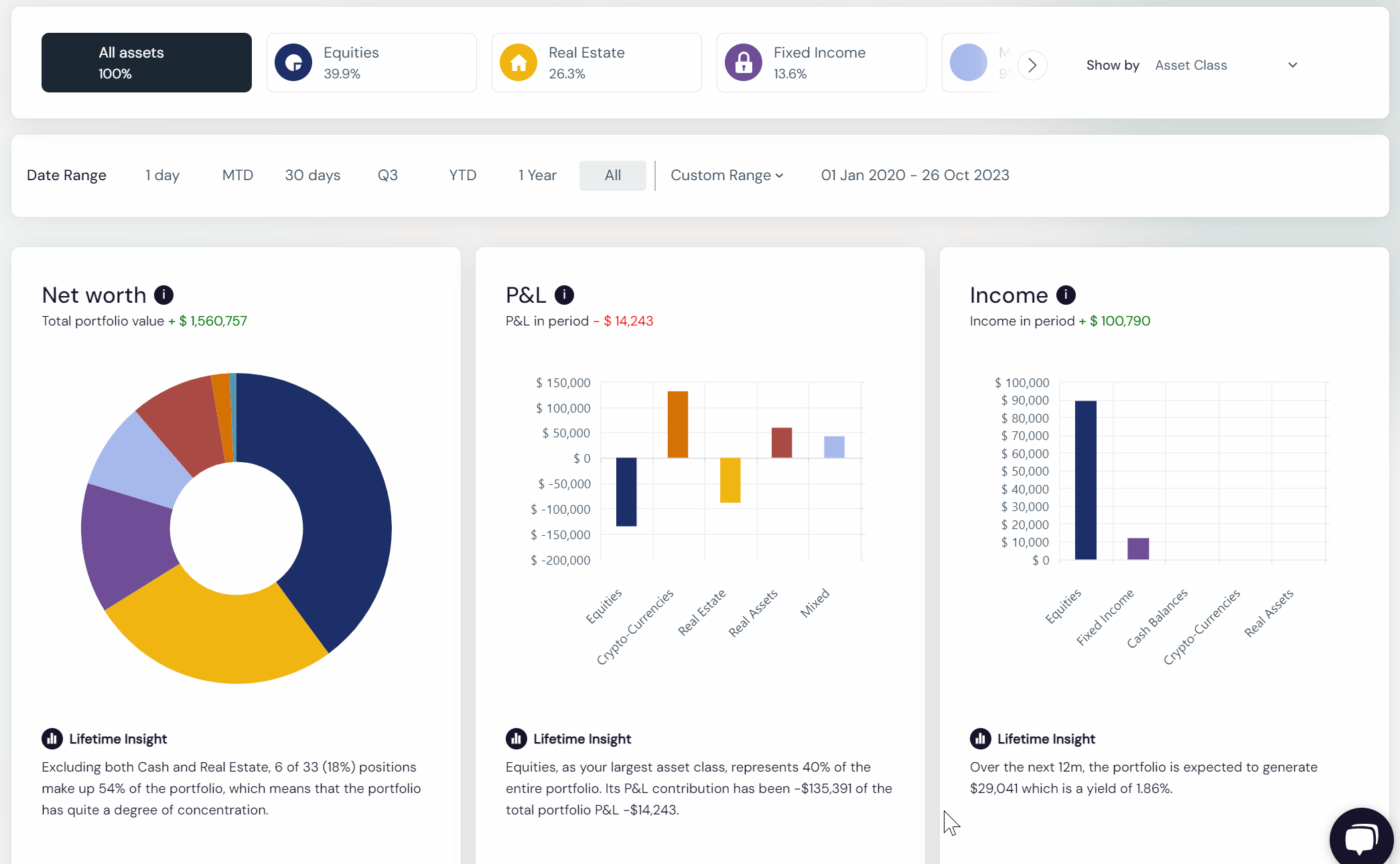
If you’d like to learn more about how to make the most of each page, we have similar walkthroughs linked below.
