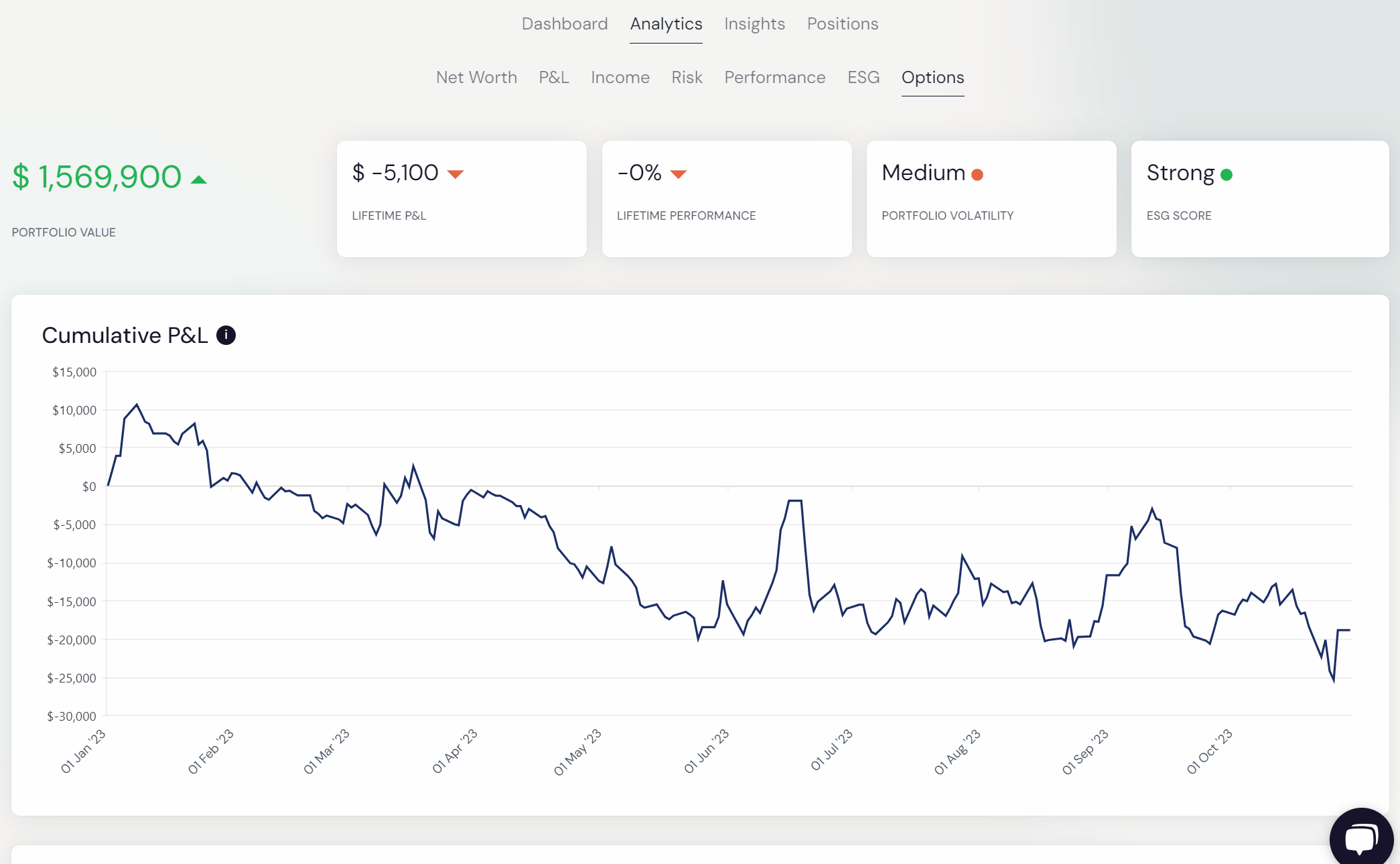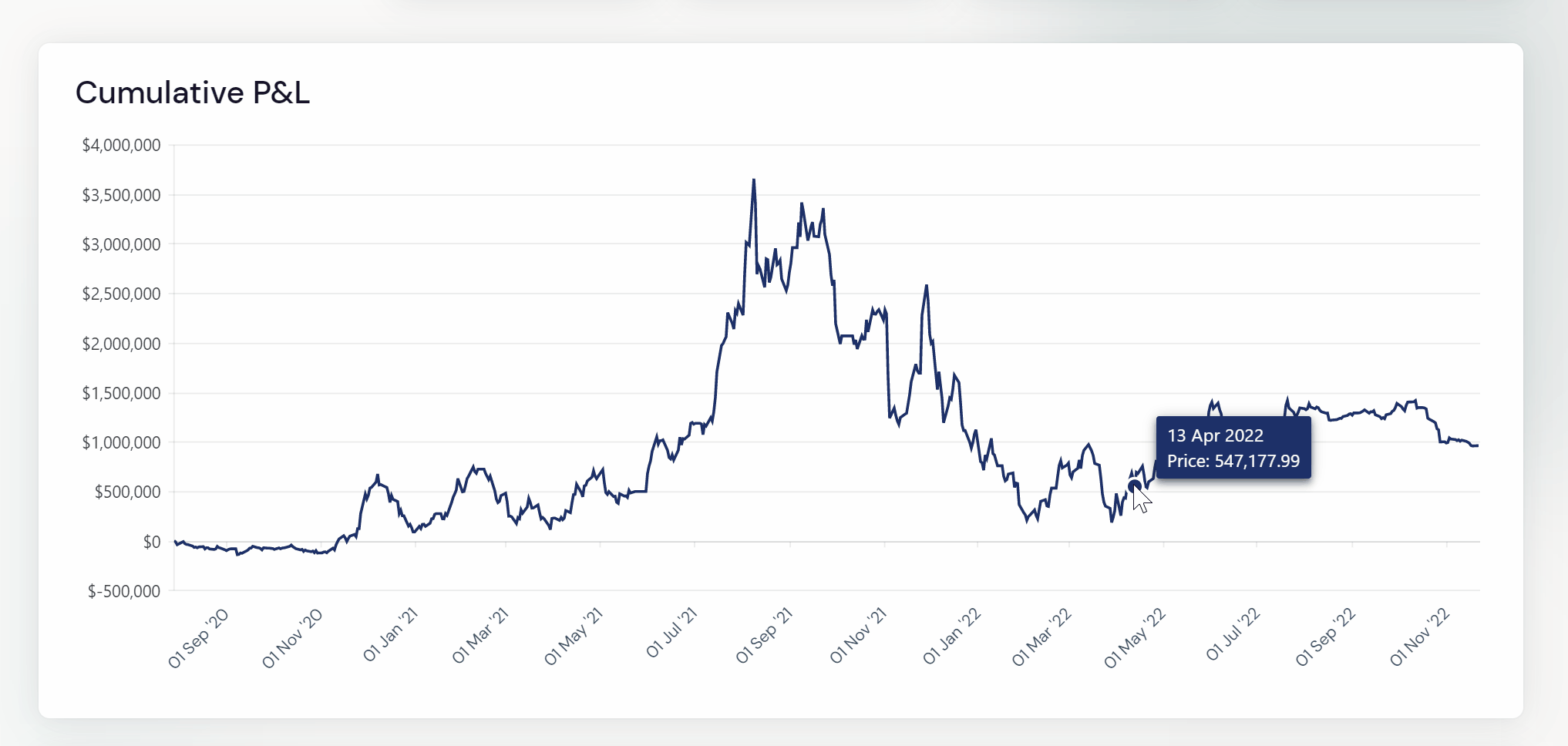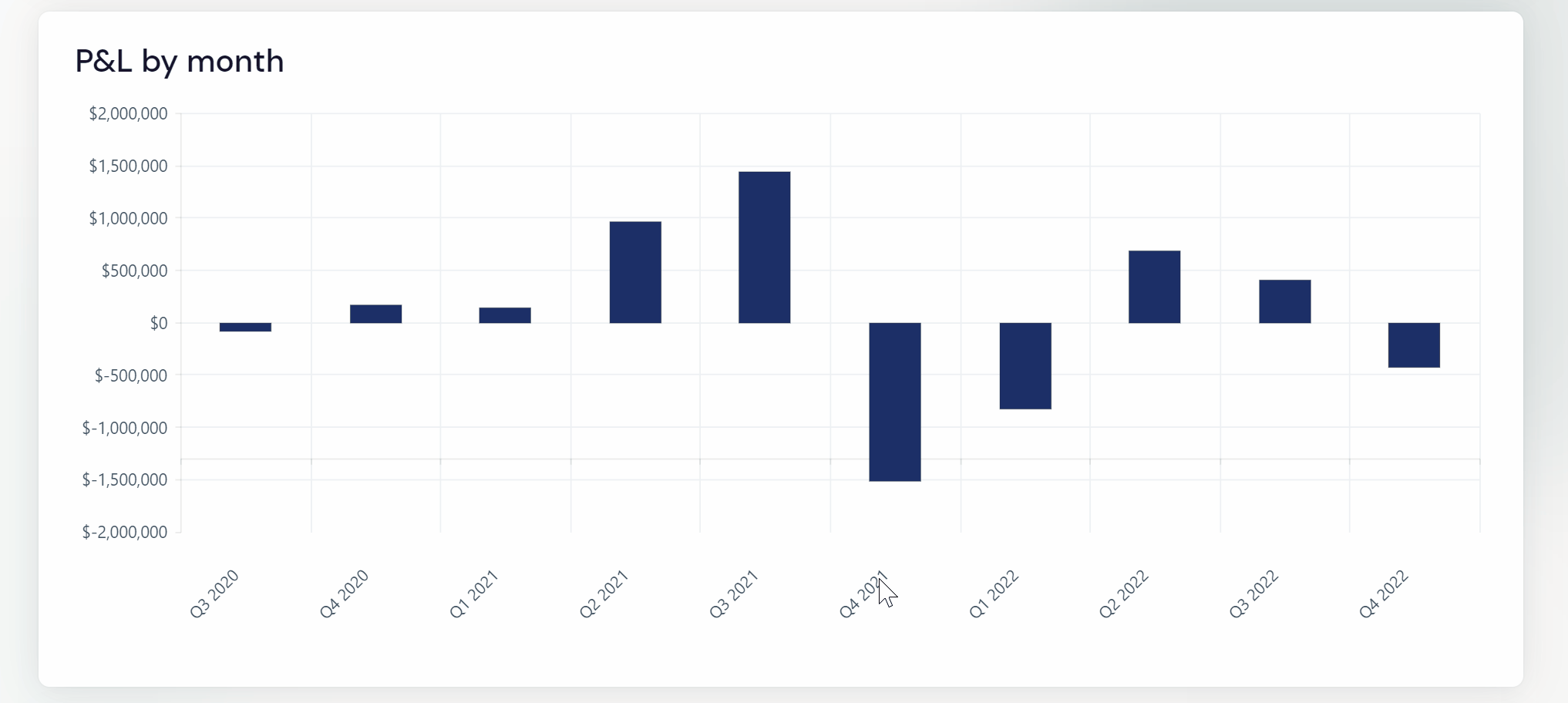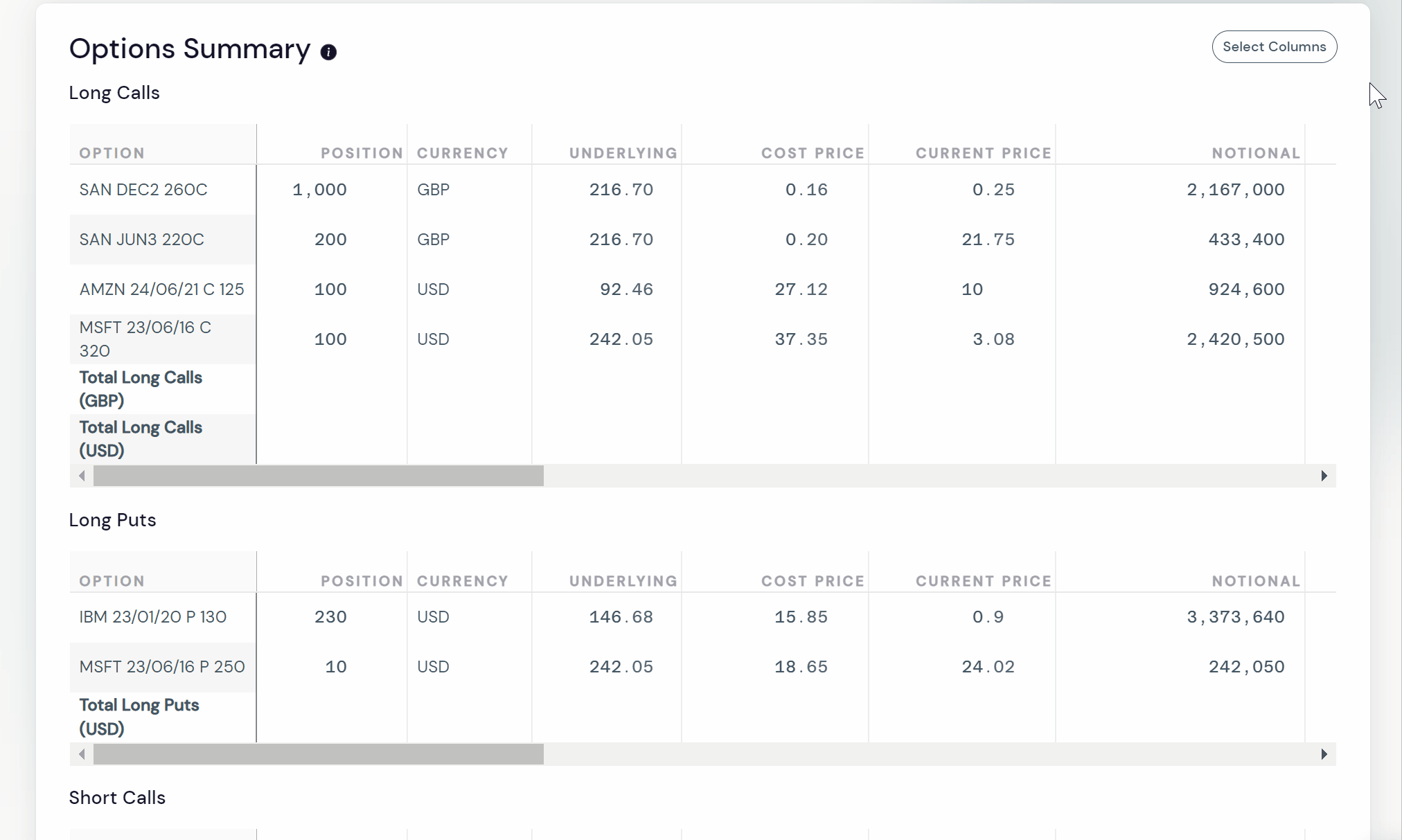Learn how to make the most of the Options page and its features
Start exploring
The Options page gives you an in depth breakdown of your options and their contributions to different aspects of your portfolio. This includes your P&L, premiums, details on your individual positions' calls, puts and much more.
See the big picture
In this graph you're able to gauge your performance with cumulative P&L. This shows you the total P&L that options have achieved in your portfolio.
Month to month P&L
Looking at P&L by month and comparing it to the graph above helps you get a better understanding of when wins or losses affected your overall performance, and by how much.
Unlike the graph above, this is not cumulative but shows how much your options have made or lost at separate points in time.
Month to month Premium
Keep track of your premiums and easily see how they're broken down.
This graph displays your option premiums, calculated by the sum of the intrinsic and time value, according to its future expiry date. This helps you visualize the current market value of your options by expiry date.
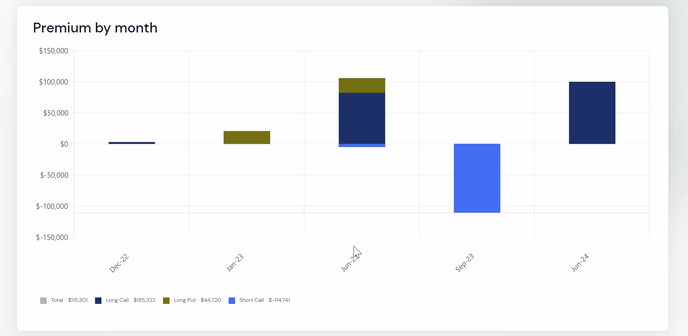
Monitor your options
This table gives you a more granular view for your option positions where you can sort and view them against various selectable columns. This helps you assess your overall options strategy against individual trades.
Calls and Puts
This table breakdowns calls and puts by moneyness,
Puts with a moneyness less than 100% are out of the money (strike price < spot price) and calls with a moneyness greater than 100% are out of the money (strike price > spot price).
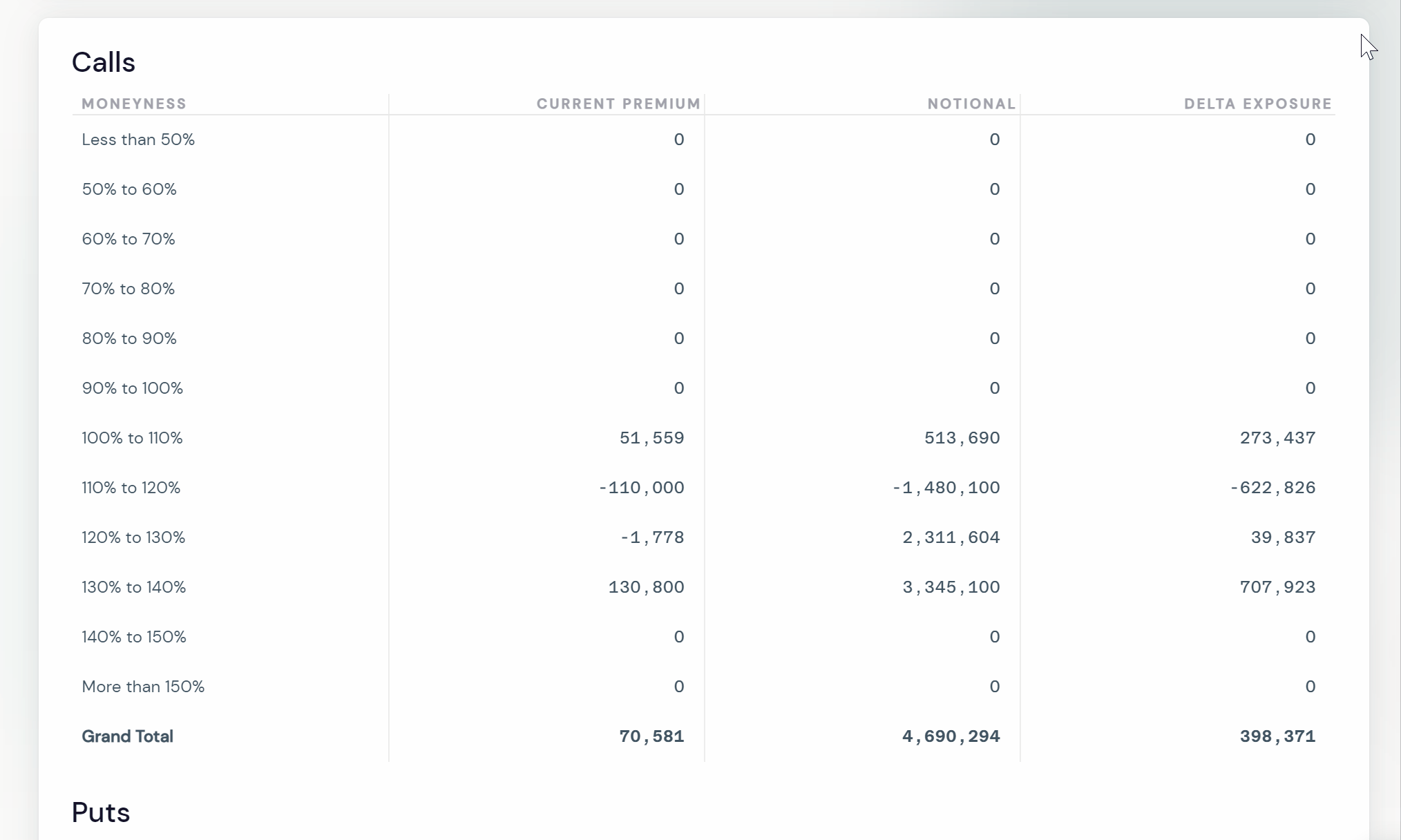
If you’d like to learn more about how to make the most of each page, we have similar walkthroughs linked below.