Learn how to make the most of the Net Worth page and its features
Start exploring
The Net Worth page shows you the breakdown of your asset classes, you can also get details on your positions and portfolio breakdown history.
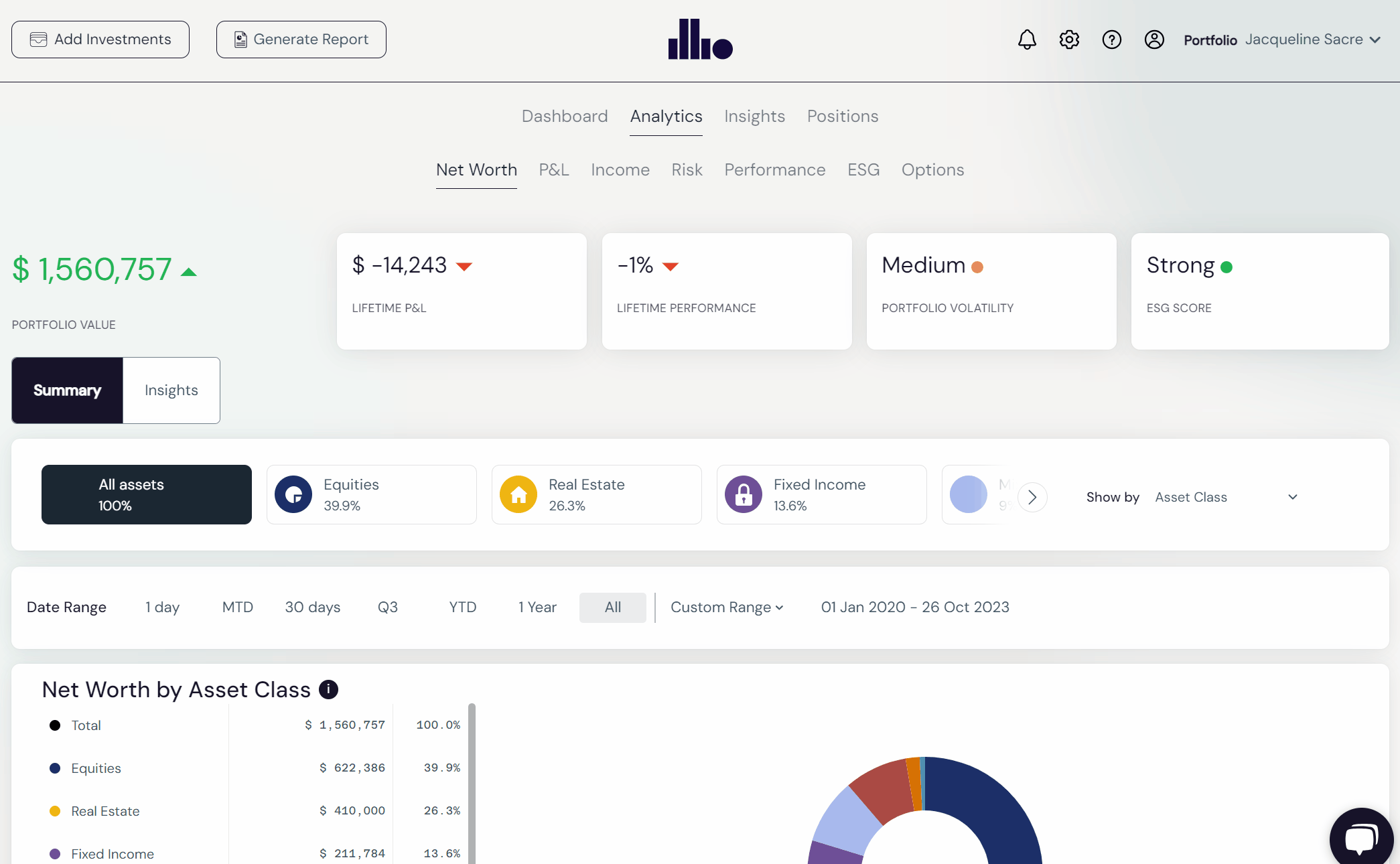
Gain a new perspective
By changing how you look at your net worth (either by region, currency, account and sector) and looking within the segments themselves you can benefit from a fresh view on your portfolio.
This helps you further understand your portfolio concentration and diversification.
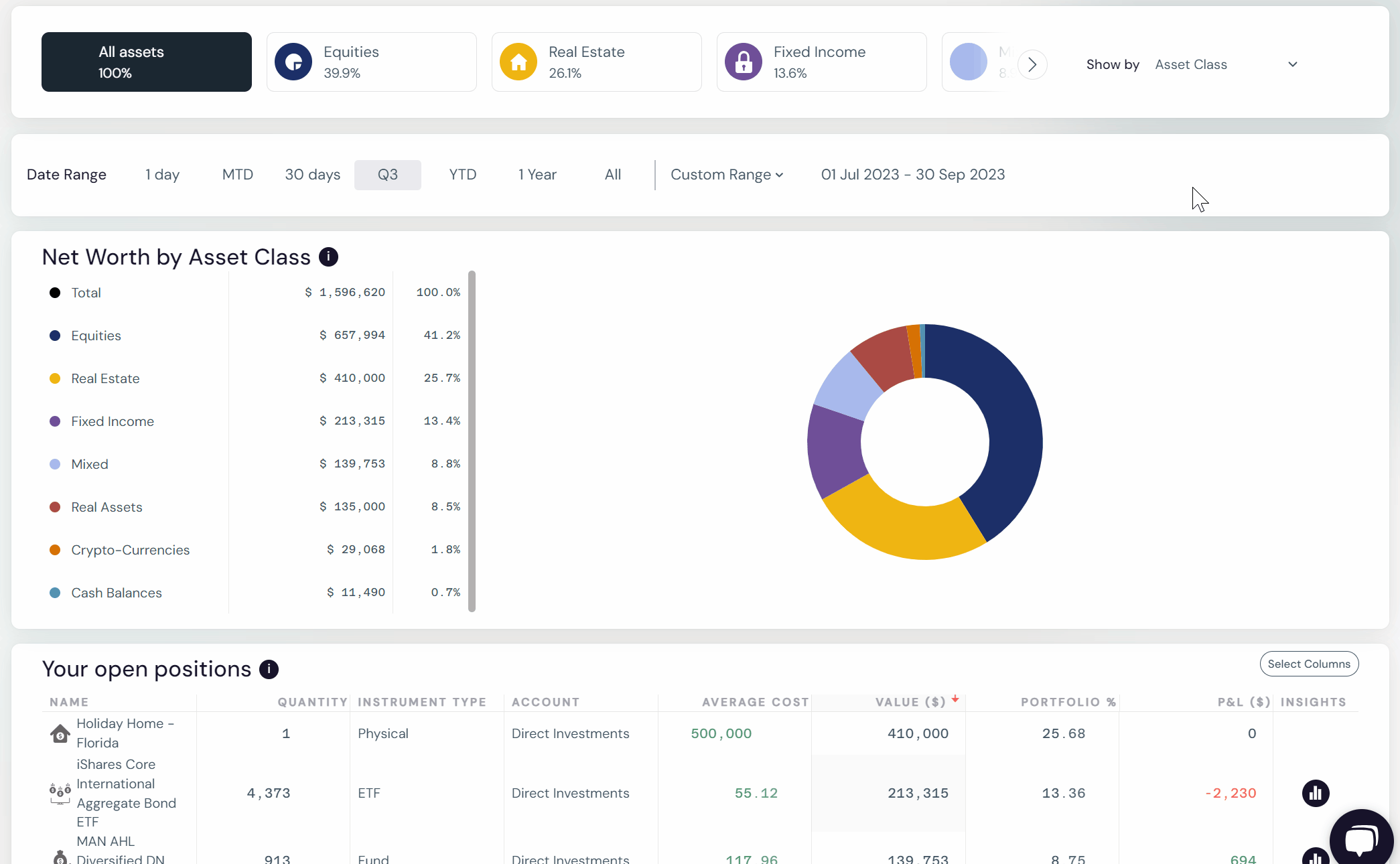
Take advantage of our insights
Each page has tailored insights that can help you analyze your portfolio and start thinking like a professional.
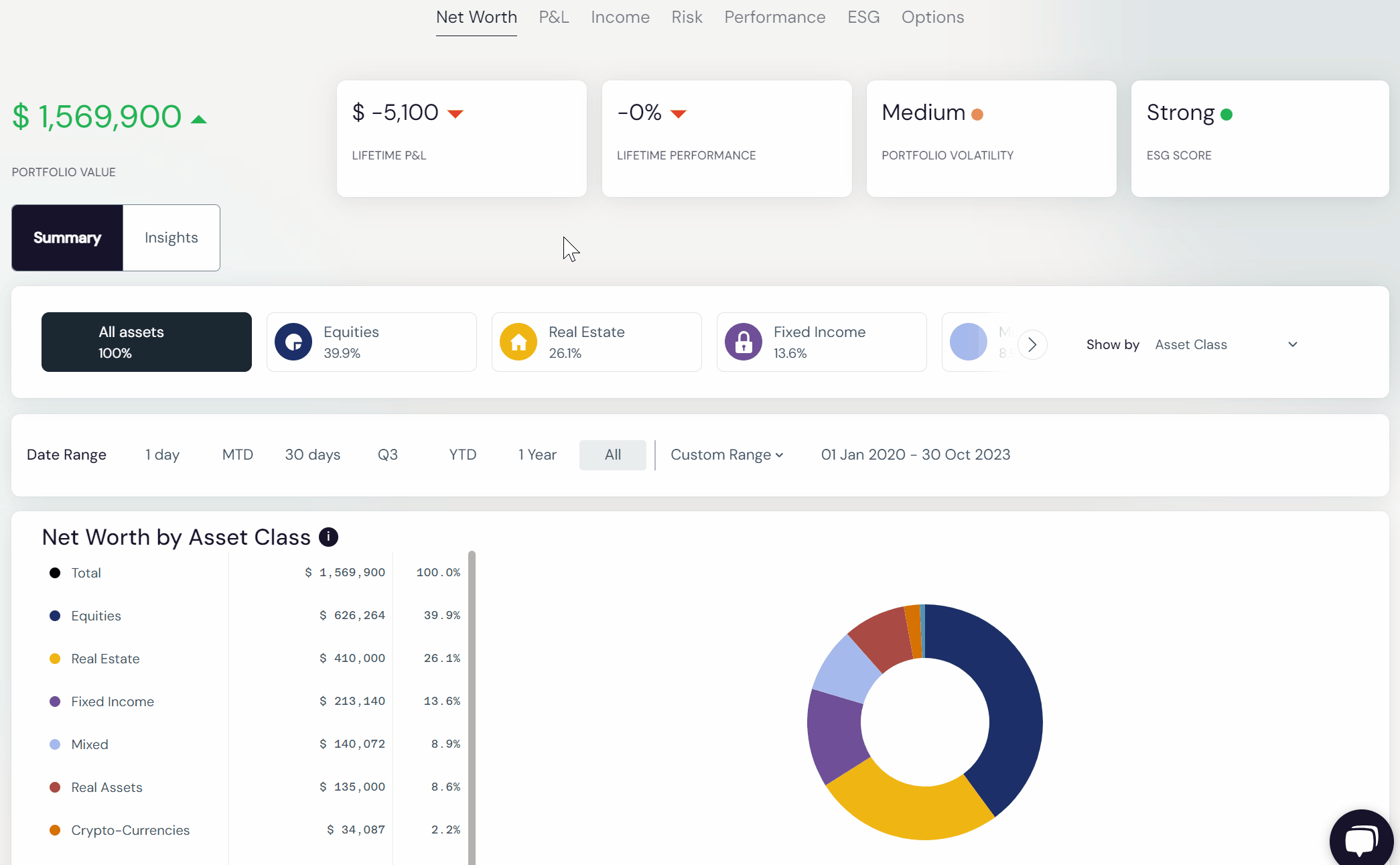
Monitor your positions
The simplified position monitor allows you to sort and view what you own against various selectable columns. You can click each position for more details and see specific insights that help you understand the effect the position has on your overall portfolio.
This gives you a quick overview of your positions and you can access more filters and columns on the Positions page.
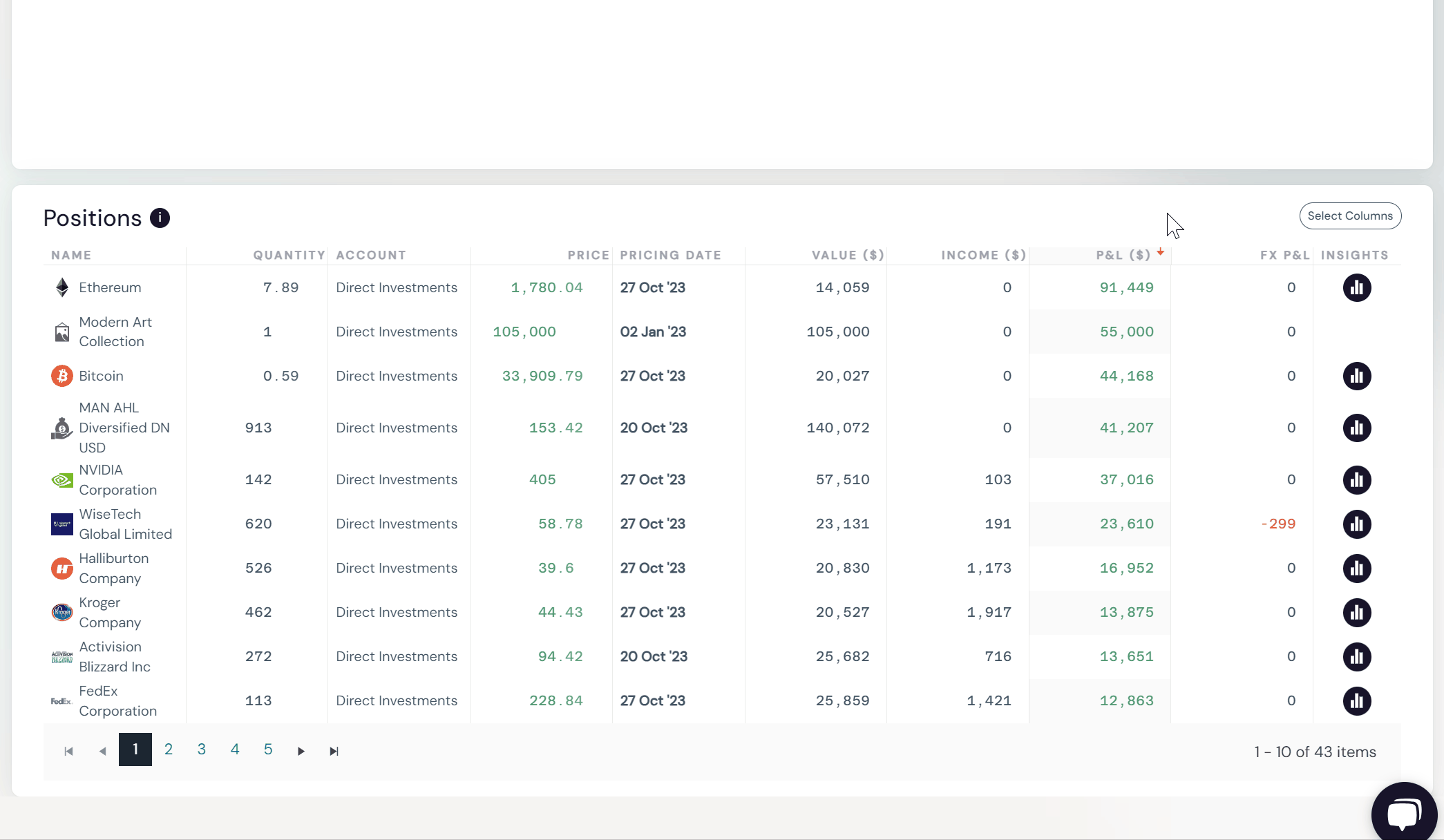
Break it down
Viewing your portfolio broken down historically helps you understand how the composition of your portfolio has changed over time.
Change the time frame with the "Date Range" filter and use "Show by" to see allocations by a different category.
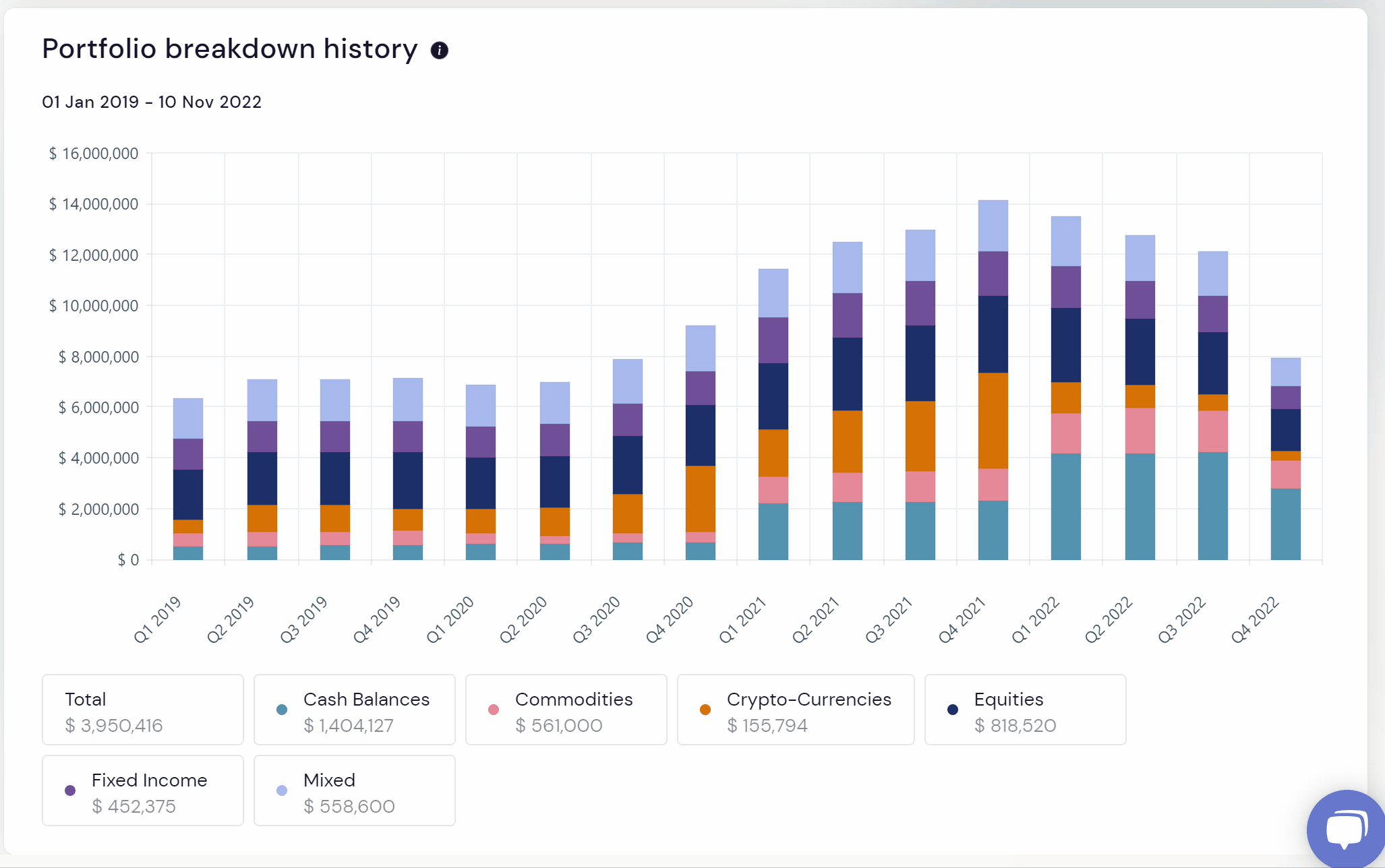
-
If you’d like to learn more about how to make the most of each page, we have similar walkthroughs linked below.
