Learn how to make the most of the Risk page and its features
Start exploring
On the Risk page you can compare key risk metrics against your chosen benchmark, analyze your drawdown and experiment with the scenario manager.
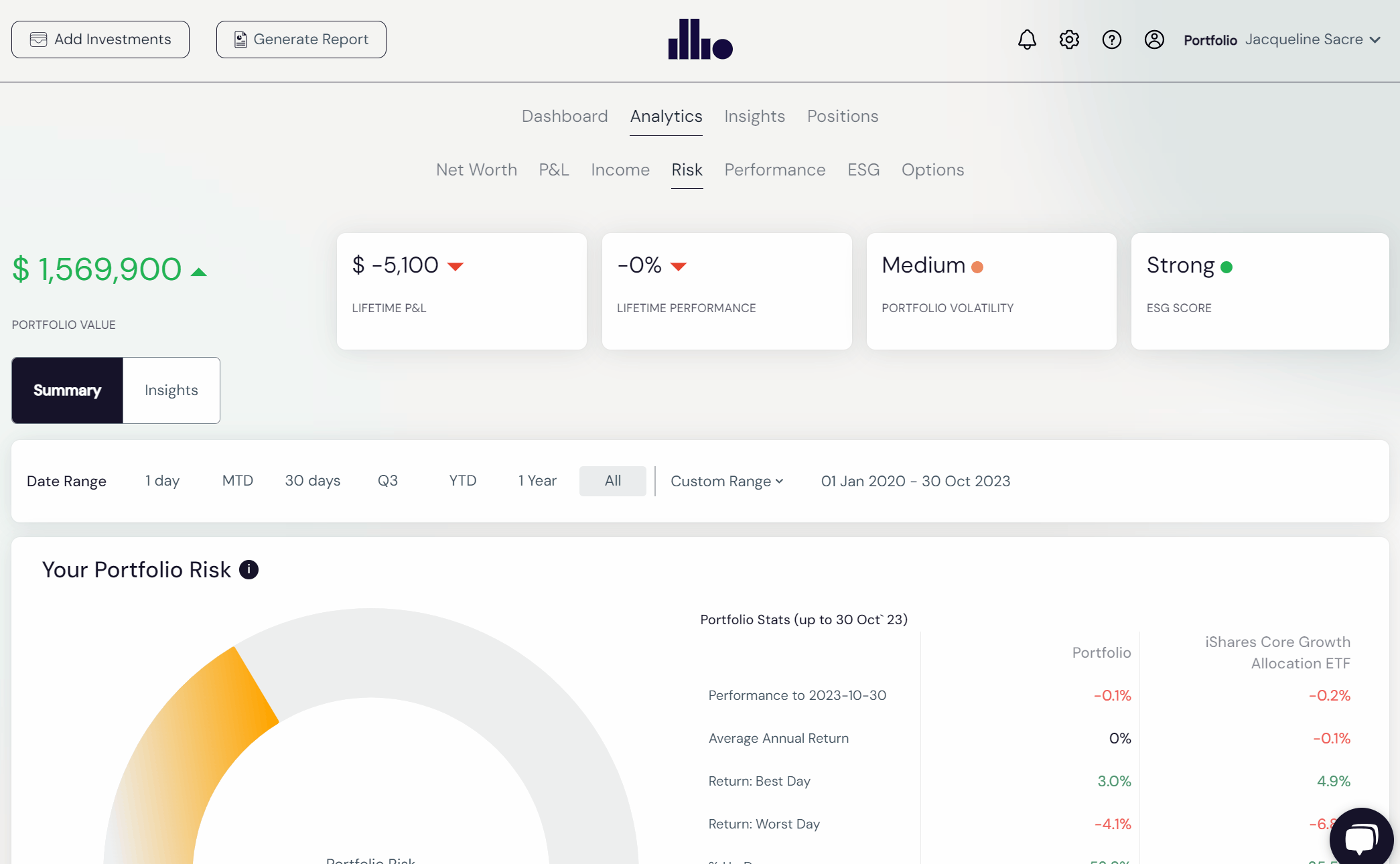
Change your range & understand your risk
The Risk dial calculates your historic portfolio volatility. You can use "Date Range" to experiment with preset or custom timeframes.
Under Portfolio Risk you can compare key risk metrics against your chosen benchmark, including your risk adjusted return (Sharpe Ratio). You can change your benchmark in the cog next to Portfolio Overview
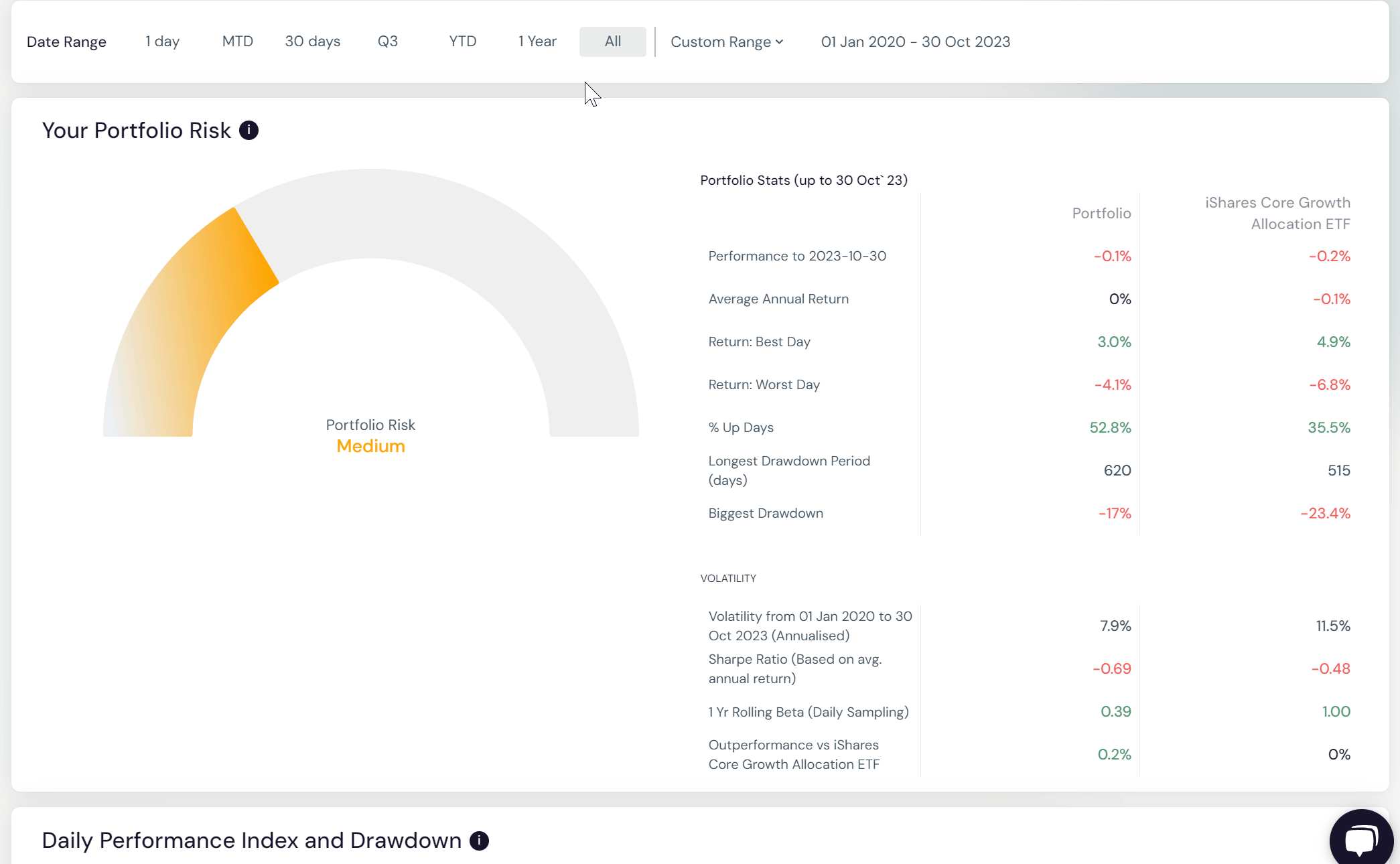
Take advantage of our insights
Each page has tailored insights that can help you analyze your portfolio and start thinking like a professional.
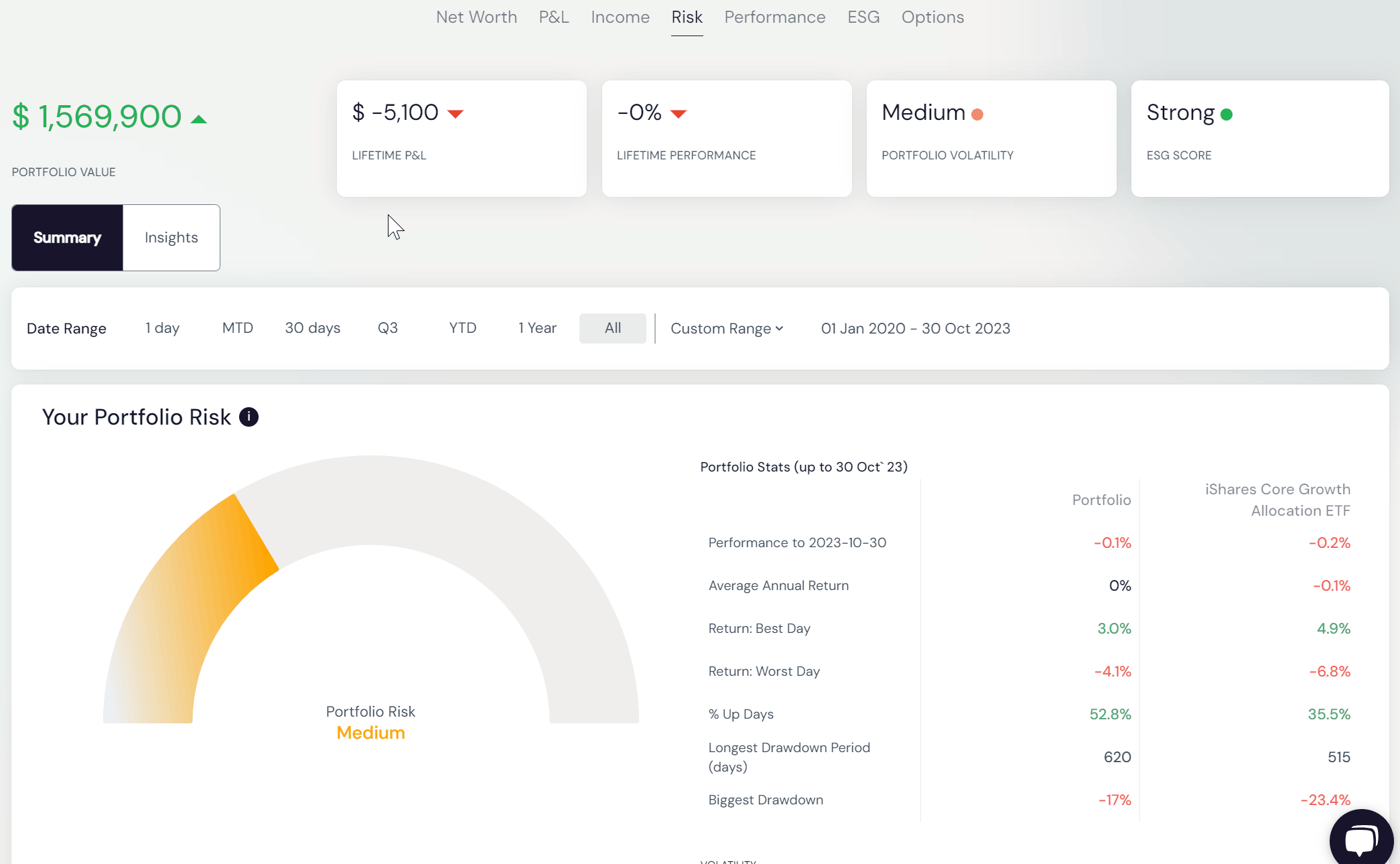
Analyze Drawdown
This graph shows you how long, how deep and how often your losses have been. This helps you get a deeper understanding of your performance by highlighting the pullbacks rather than just the return.
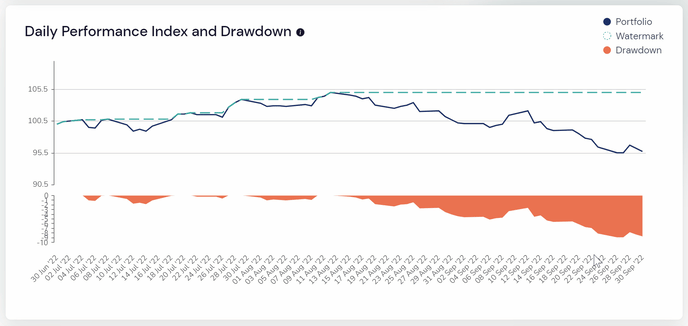
-
If you’d like to learn more about how to make the most of each page, we have similar walkthroughs linked below.
